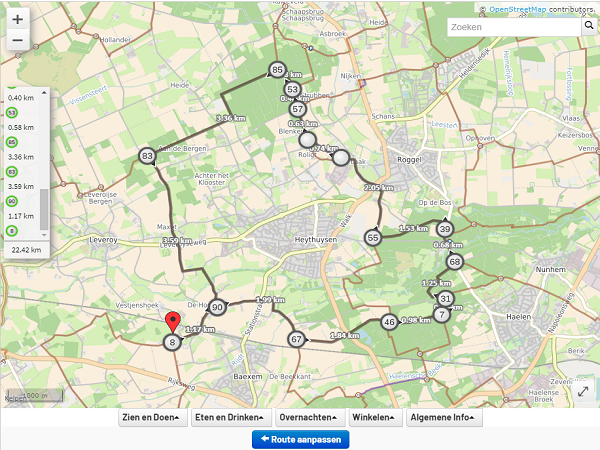Use ofEquestrian route planner
Horseriding in Limburg
The equestrian route planner is happy to help you plan your own riding route. In 4 steps you will discover how to use the Horseriding in Limburg route planner. Ready to start planning your own route? Klik dan hier voor de ruiterrouteplanner Paardrijden in Limburg.

1. Choose your starting point
From the route creation menu, you can zoom in until you see the numbers of the nodes. Click first on the number of the node where you want to start.
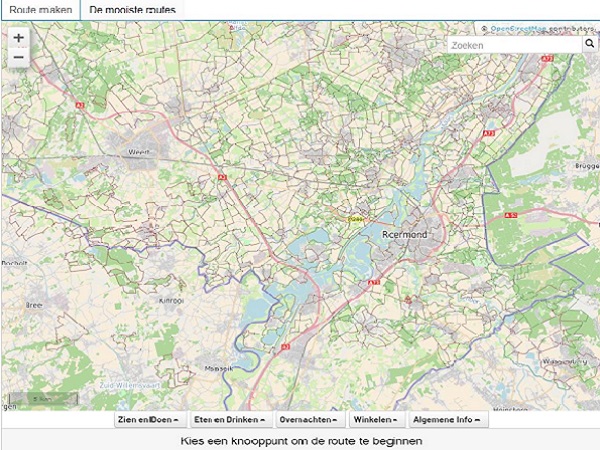
2. Choose which sights to visit
If you would like to take a break or drive past places of interest, you can add them to your own route. You can do this by ticking these places of interest at the bottom of the route planner. This way you can plan in advance where and when you can take a break at the most beautiful places. How useful is that!
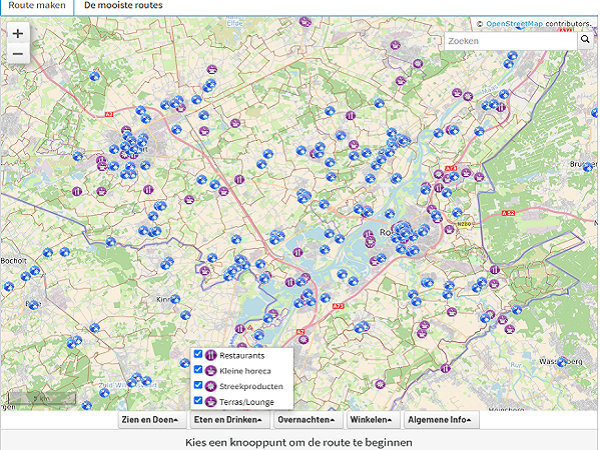
3. Connecting nodes
From your chosen starting point, you can now start building your own route. Simply click on the plus signs next to the node numbers. You will then immediately see the distances between the nodes. Please note that the nodes network consists of both paved and unpaved paths. The brown lines are for riders and drivers and the purple lines are for riders only. Keep this in mind when plotting your riding route.
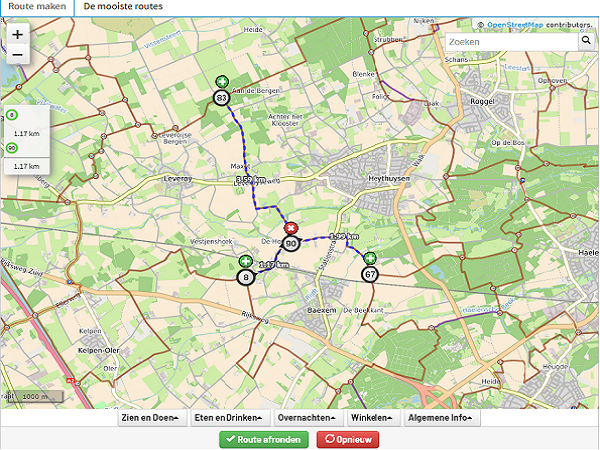
4. Save your route
Is your self-created route ready? Then you can click on finish route at the bottom of the route planner. The route is now complete and can be seen in the route planner. You can download the route, print it out or receive it by mail. Note that it may end up in your spam filter.